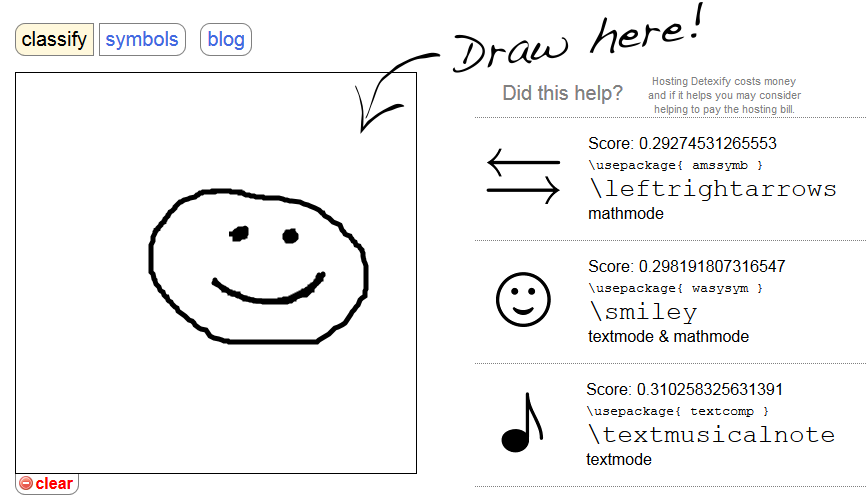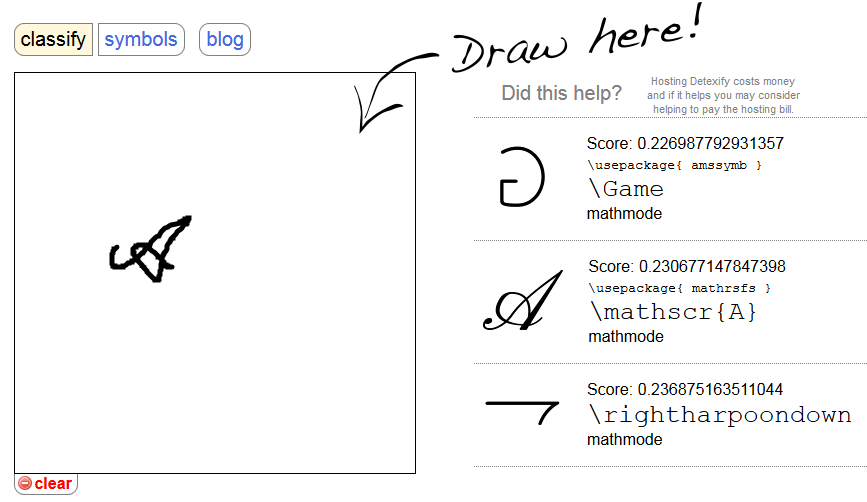LaTeX, and how to find those darn symbols
Ever wonder why most if not all your lecture notes have the same layout? Most likely, they were made using LateX. LateX, pronounced `lay-tech’, is a markup language in which documents can be written before being automatically typeset by a TeX program. It offers programmable desktop publishing, instead of visual (WYSIWYG) desktop publishing offered by programs like Adobe InDesign or Microsoft Word. The reason for using LateX is to focus on content, not on the layout. This does mean giving up a certain amount of control over presentation, or spending disproportionate amounts of time if you wish to enforce certain things in the layout. LateX is also a means to write and possibly share equations. Visual equation editors like MathType use LateX, and all equations in Wikipedia are interpreted from LateX code.
So, for example, the following LateX code,
1.$p - C^{\rm T} \cdot Q \cdot C \cdot x= 0$will be typeset as
\[
p – C^{\rm T} \cdot Q \cdot C \cdot x= 0
\]
At the BLOCK Research Group, we use LateX to write many of our publications, especially those for peer-reviewed journals published at Elsevier or Wiley who prefer to work with LateX and offer their own templates. Sometimes, especially for equations, it can be a pain to find particular symbols. More exotic symbols are not readily included with your LateX distribution (we use MikTeX), meaning you have to import certain packages and know how to use them. In general, people rely on lists of symbols, like
- The Great, Big List of LateX Symbols by David Carlisle, Scott Pakin and Alexander Holt, 2001; or
- The Comprehensive LateX Symbol List by Scott Pakin, 2009. (He kind of went off on his own there…)
There’s many others. Obviously, this can be a bit time-consuming. No more! Philipp Kühl and Daniel Kirsch are responsible for Detexify2, an online application that recognizes your handwriting, and finds the symbol you were looking for, including the necessary package. It makes me smile!
It takes me back to the days of MS Paint. What if I try something a bit more challenging, like formal script?
Let’s try it!
1.\usepackage{wasysym}2.\usepackage{mathrsfs}3.$\Game \mathscr{A} \rightharpoondown$And this gives us
\[
\Game \mathscr{A} \rightharpoondown
\]
So, there you have it; from now on, there will be more MS painting at the BLOCK Research Group. Let’s see if our artistry improves.